Preventing Configuration Drift with Ansible: Ensuring Idempotency in Automation
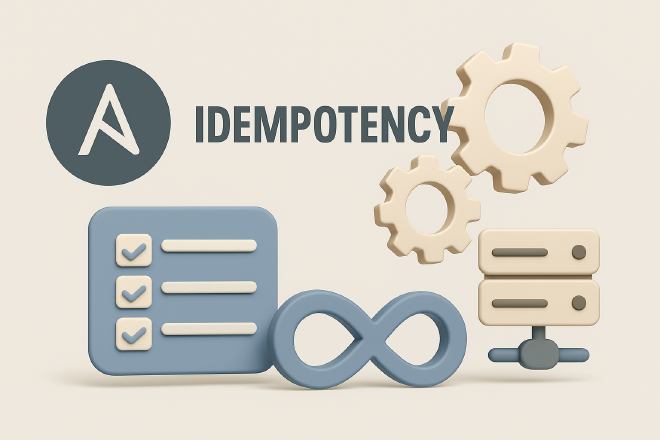
Table of Contents
Preventing Configuration Drift with Ansible: Ensuring Idempotency in Automation #
At its core, idempotency ensures that an operation can be repeated without altering the system’s state after the first execution. In the context of automation, this is invaluable. An idempotent task guarantees that the system’s state remains consistent, regardless of how many times it runs—a crucial attribute in the dynamic, often unpredictable landscape of multi-cloud environments and large-scale deployments.
For seasoned DevOps professionals, idempotency is synonymous with reliability and scalability. Whether you’re deploying across hundreds of nodes or managing complex interdependencies, idempotent operations prevent configuration drift, inconsistencies, and redundant actions—all of which can introduce errors or inefficiencies.
Think about your infrastructure:
- Are there operations, like package installations or service configurations, that frequently repeat across environments?
- Are they introducing unnecessary overhead or risks due to lack of idempotency?
Seemingly routine tasks, like copying files or restarting services, can quickly become performance bottlenecks if not handled idempotently.
Why It Matters #
Idempotency is crucial when managing large-scale environments. Without it, rerunning scripts could lead to unnecessary installations, overwriting essential configurations, or—worse—introducing unintended changes that result in downtime or instability. This risk is particularly severe in high-availability environments, where even minor failures can lead to significant downtime or service interruptions.
Traditional shell scripts often lack the ability to prevent such issues, as they re-execute commands regardless of the system’s state, introducing inefficiencies and risks. Ansible solves this by embedding idempotency into its core design, ensuring that playbooks only make necessary changes and preventing unwanted modifications.
Traditional Shell Scripts vs. Ansible’s Idempotency #
By embedding idempotency into its core, Ansible avoids these common pitfalls, offering a more efficient, scalable approach to automation. One of the primary reasons DevOps professionals turn to Ansible is its ability to convert shell scripts into idempotent tasks, essential for ensuring consistency and reliability in automated workflows.
Let’s first examine a traditional shell script that installs and configures Apache on a RHEL/CentOS server.
Shell Script Example: Apache Installation #
# Install Apache
dnf install --quiet -y httpd httpd-devel
# Copy configuration files
cp httpd.conf /etc/httpd/conf/httpd.conf
cp httpd-vhosts.conf /etc/httpd/conf/httpd-vhosts.conf
# Start Apache and enable it at boot
service httpd start
chkconfig httpd on
What’s Happening Here: #
- We’re installing the Apache HTTP server using
dnf. - We then copy two configuration files:
httpd.confandhttpd-vhosts.confto the appropriate directories. - Finally, the script starts Apache and ensures that it runs at system boot using
chkconfig.
The Problem with Shell Scripts #
Shell scripts like this are non-idempotent—they don’t check the system’s state before executing tasks. Each time this script is run:
- Apache is re-installed, even if it’s already installed.
- Configuration files are overwritten, regardless of whether they’ve changed.
- Apache is restarted, even if it’s already running.
This lack of state awareness introduces inefficiencies, increases resource consumption, and creates the risk of unnecessary downtime in larger environments.
How Ansible Ensures Idempotency #
Ansible avoids these inefficiencies by checking the system’s state before running tasks, ensuring that changes are made only when necessary. Unlike shell scripts, Ansible’s modules are idempotent by design, checking the system before executing tasks. Let’s see how Ansible solves the problems in the shell script example.
Problem 1: Apache Re-Installed Every Time #
In a shell script, Apache is reinstalled every time, whether it’s already installed or not. Ansible avoids this by using the dnf module with the state: present parameter, ensuring the package is only installed if it isn’t already there.
- name: Install Apache
dnf:
name:
- httpd
- httpd-devel
state: present
The state: present directive checks if Apache is installed. If it is, Ansible skips the task, saving time and resources. This idempotency feature prevents redundant package installations, which is critical in large-scale deployments.
Problem 2: Configuration Files Overwritten #
In shell scripts, configuration files are copied without checking for changes, leading to unnecessary overwrites. Ansible’s copy module solves this by comparing the source and destination files before copying.
- name: Copy configuration files
copy:
src: "{{ item.src }}"
dest: "{{ item.dest }}"
owner: root
group: root
with_items:
- src: httpd.conf
dest: /etc/httpd/conf/httpd.conf
- src: httpd-vhosts.conf
dest: /etc/httpd/conf/httpd-vhosts.conf
In the task Copy configuration files, the copy module compares the source and destination files. If they are the same, the task is skipped, preventing unnecessary file overwriting. This is crucial for maintaining system stability, especially when dealing with sensitive configuration files.
The with_items directive allows Ansible to handle multiple file copies in a single task. Instead of writing separate tasks for httpd.conf and httpd-vhosts.conf, Ansible iterates over a list. This keeps your playbooks clean and modular, and as new configuration files are added, you simply update the list—ensuring idempotency and eliminating redundant tasks.
Problem 3: Apache Restarted Unnecessarily #
The shell script restarts Apache every time the script runs, regardless of whether the service is already running. This can lead to unnecessary downtime. Ansible’s service module checks the current state of the service and ensures that it’s only started if it’s not already running.
- name: Ensure Apache is started and enabled at boot
service:
name: httpd
state: started
enabled: yes
The service module checks whether Apache is already running before starting it. If the service is already running, the task is skipped. This prevents unnecessary service restarts, ensuring that your applications experience no downtime unless truly necessary.
Best Practices for Idempotency in Ansible #
Now that we’ve addressed the specific issues seen with traditional shell scripts, let’s explore key best practices that ensure idempotency in more complex automation environments.
1. Use State-Based Module Parameters #
As demonstrated, state-based parameters like state: present and state: started help maintain idempotency. Always prefer these parameters over command-line options or raw shell commands to minimize risk.
2. Leverage Ansible Facts #
Ansible facts are automatically gathered during playbook execution and provide valuable information about the system. By leveraging these facts, you can make more informed decisions, further ensuring idempotency.
For example, if you need to install Apache only on RedHat-based systems, you can use the os_family fact to ensure the correct task runs based on the operating system:
- name: Install Apache on RedHat-based systems
dnf:
name: httpd
state: present
when: ansible_facts['os_family'] == "RedHat"
- name: Install Apache on Debian-based systems
apt:
name: apache2
state: present
when: ansible_facts['os_family'] == "Debian"
This approach ensures that the right package manager and installation task are used, preventing errors and ensuring consistency across different environments.
3. Leverage Conditional Parameters #
For tasks that are not inherently idempotent, such as those using the command or shell modules, you can use the creates or when parameters to make them idempotent.
Using creates: #
The creates parameter ensures a task only runs if a certain file or resource does not already exist. This is useful when running commands that create files, as you can skip the task if the file is present.
For example:
- name: Run script only if log file doesn’t exist
command: /usr/local/bin/script.sh
creates: /var/log/script.log
Using when: #
The when parameter allows you to conditionally run tasks based on variables or system facts. For example, you can use when to ensure a task runs only when a service is installed, a file exists, or a condition is met
For example:
- name: Install Apache only if not installed
dnf:
name: httpd
state: present
when: ansible_facts.packages.httpd is not defined
In this example, the task runs only if Apache isn’t already installed.
when with Ansible facts (such as ansible_facts.packages.httpd) lets you control the flow of your playbook based on real-time system state. This ensures that tasks run only when necessary, improving efficiency and avoiding redundancy.4. Use Handlers for Dependent Actions #
Handlers in Ansible are tasks that are only executed when notified by another task. They are particularly useful when dealing with actions like restarting services, which should only happen if a configuration change or similar modification occurs.
Handlers ensure services are restarted only when required, avoiding unnecessary downtime. This approach enhances idempotency, as tasks that don’t trigger changes won’t notify handlers—leading to smoother automation processes.
- name: Copy Apache configuration
copy:
src: httpd.conf
dest: /etc/httpd/conf/httpd.conf
notify: Restart Apache
handlers:
- name: Restart Apache
service:
name: httpd
state: restarted
Here, the Restart Apache handler is only triggered if the configuration file actually changes, thus preventing unnecessary service restarts and downtime.
Conclusion #
Transitioning from non-idempotent shell scripts to an idempotent Ansible playbook brings transformative benefits, particularly in managing large-scale, complex infrastructures. By ensuring that tasks only execute when necessary, Ansible significantly reduces redundancy, downtime, and performance bottlenecks—critical advantages in dynamic, high-demand environments.
Beyond boosting efficiency, idempotency acts as a safeguard against human error and configuration drift, ensuring that your infrastructure is both scalable and resilient as it evolves. Embedding idempotent practices into your automation workflows not only streamlines day-to-day management but also prepares your systems for future growth, simplifying long-term maintenance.
To maximize the potential of Ansible, follow key best practices such as leveraging state-based modules, applying conditional logic with creates and when, utilizing Ansible facts, and modularizing your playbooks for reusability and flexibility. These strategies ensure that your automation processes remain robust, scalable, and fully adaptable to the unique challenges of modern infrastructure.